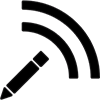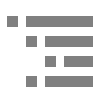
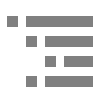
This article goes out to BKI member Evan Stein who asked, “What apps do you use to keep track of your workouts and nutrition?”
Great question Evan, as I’m a firm believer that the only way to make progress is to track what you are doing, whether it’s your nutrition, training or both. As a personal trainer I don’t just run my clients through random workouts and tell them to eat whatever is “healthy.” I map out a game plan of specific training and a meal plan that will set them up for results and success.
I personally don’t use an app to track my training or nutrition but I do log it in my journal or note pad in my phone. I’m at the point where I can estimate how many calories I burned for the day of paintball, weight training session or a run on the beach. I can make a home cooked meal or eat out and I can eyeball the macronutrients off the top of my head. I’ve been doing this for a long time and with practice, you will be able to do this too.
The best way to get there is by using a fitness application that can help you log everything each day. The one that I’ve played with before and have recommended to many clients is My Fitness Pal. This is a free app that can be downloaded on any smart phone. You can also access your account from your computer. When creating a profile it will recommend a specific amount of calories per day suited for your goal, current weight and age. You can customize this but they generally give you a good base number to start with, so go with their recommendation. The greatest part about this app is that it has a database of foods all around the world! It even has a bar code scanner that can scan any packaged food and enter it into your daily intake.
Below is what the app looks like from your smart phone. Notice that it tells you how many calories you have had and how much you have remaining! This is going to be a life saver for you.
So head over to www.MyFitnessPal.com or download the app now!
Below is a tutorial youtube link I found that will explain all the the app can do and how to use it. Watch this video before creating your account!
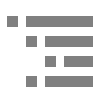
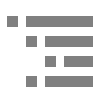
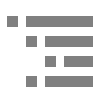
Sign in/up with Facebook
Sign in/up with Twitter
Sign in/up with Linkedin
Sign in/up with Google
Sign in/up with Apple
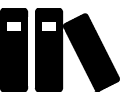
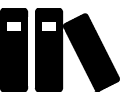
Wouldn't it be a good idea to create a course?